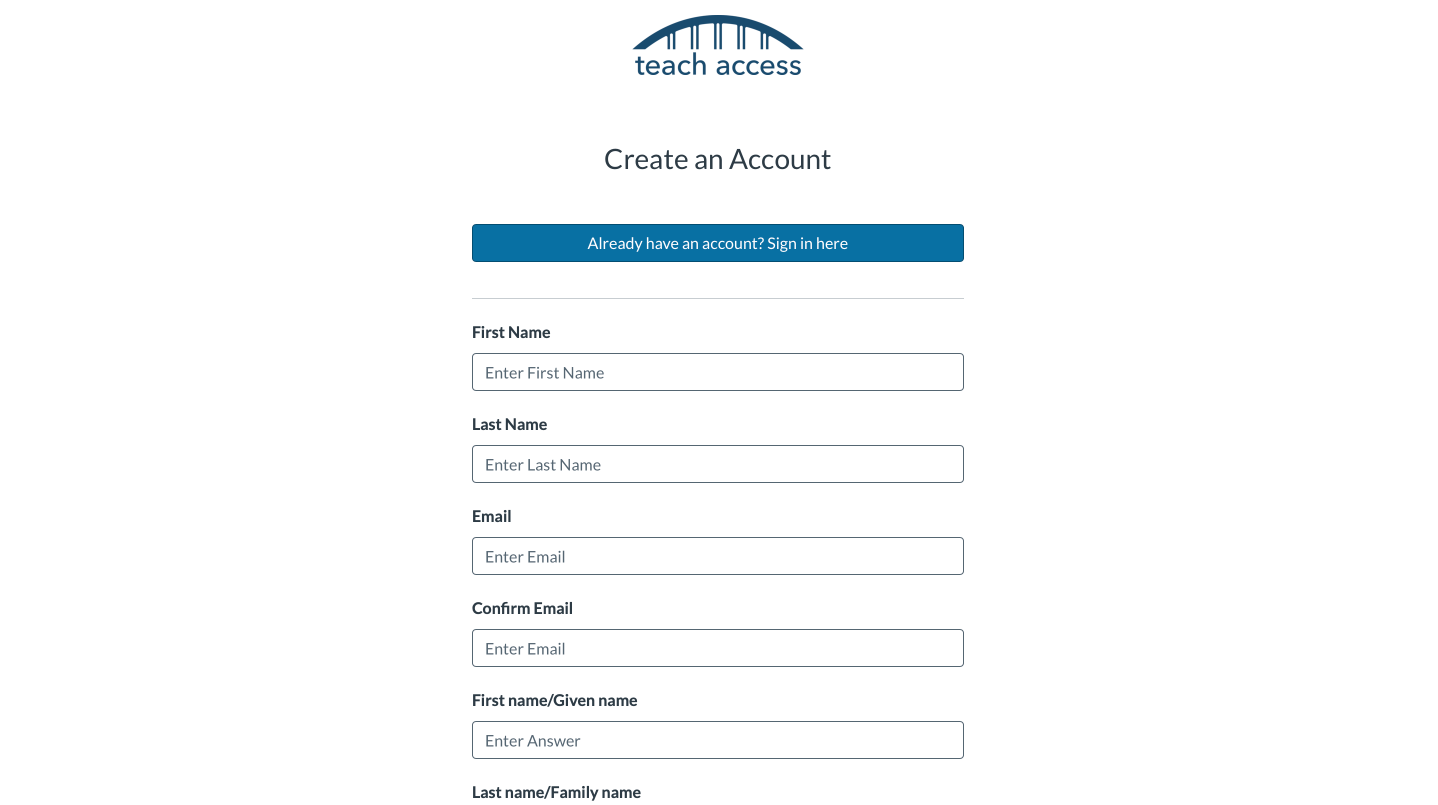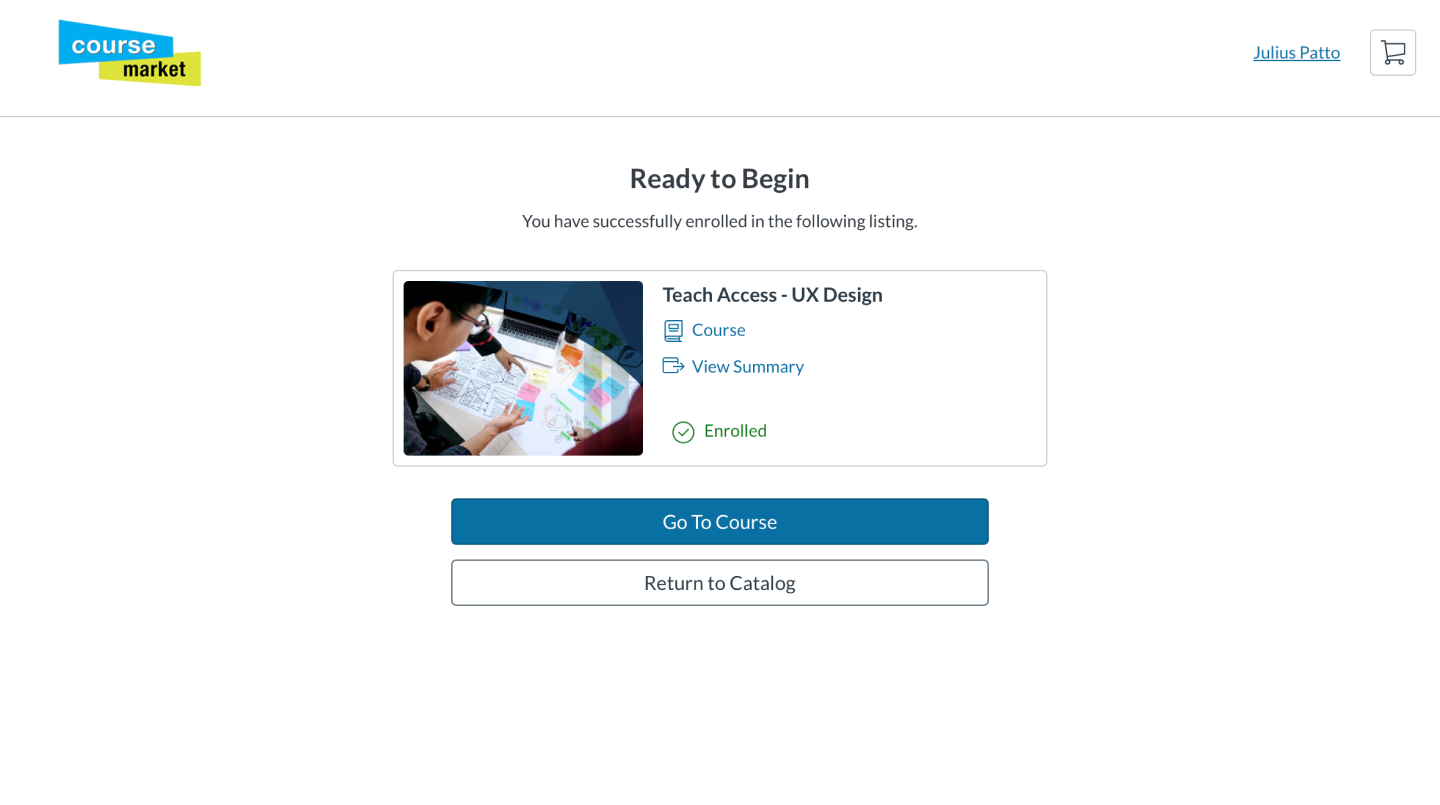These free, self-paced courses for educators provide an introduction to disability and the principles of accessible design across various disciplines. In addition, they provide guidance to educators on how to start teaching accessibility in their courses.
New to Accessibility? Start Here
For those just beginning to explore disability and accessibility.
This course introduces educators to the essential concepts of disability, accessibility, and Universal Design for Learning (UDL), laying the groundwork for adopting accessible design practices in their pedagogy and curriculum.
Teaching Accessibility in Your Discipline
Explore how to integrate accessibility into the specific content, tools, and practices of your field.
This course covers the fundamentals of disability and digital accessibility, including legal, business, and societal considerations. You’ll explore strategies to help students design accessible digital products and incorporate inclusive practices into your computer science curriculum.
This course introduces the fundamentals of accessibility within software engineering, including relevant laws, standards, and industry expectations. You’ll learn how to guide students in creating inclusive software applications and embed accessibility in your course content and practices.
Teach students how accessible content creation enhances digital experiences and promotes inclusion.
This course introduces accessibility in game and interactive media design, emphasizing the impact on user experience. You’ll explore accessibility standards and identify ways to help students incorporate accessible design into their creative and technical processes.
Learn the fundamentals of accessibility in graphic design, including legal standards and accessibility guidelines. This course helps you uncover and challenge design biases and incorporate accessible techniques into student projects and graphic design courses.
Explore accessibility within the field of HCI, from industry standards and regulations to practical implementation in common digital interfaces. This course provides strategies for embedding accessibility into course content, projects, and evaluations.
This course introduces you to assistive technologies and accessibility design principles. You’ll gain the skills to incorporate accessibility into instructional technologies and guide students or colleagues in creating accessible digital experiences.
This course introduces accessibility principles in technical communication. You’ll learn how to integrate accessible writing strategies into your courses and support students in doing the same.
Explore the distinctions between usability and accessibility, and learn how to create user personas and testing plans that reflect diverse user needs. This course guides you in embedding accessibility into UX design education and practice.
This course covers the benefits of accessible design, web accessibility standards, and practical tools for implementation. You’ll explore relevant laws and guide students in building accessible, user-centered websites.
This course provides a foundation in digital accessibility for web developers, including WCAG guidelines and implementation techniques. You’ll identify practical ways to teach accessible development practices in your web development courses.
Build Practical Accessibility Skills
Deepen your knowledge with hands-on strategies, real-world applications, and cross-disciplinary practices.
Co-developed with Microsoft, this course equips you to create accessible digital experiences that go beyond compliance by exploring key accessibility concepts, inclusive design principles, industry standards, and testing tools.
This course explores inclusive strategies for recruitment, hiring, and workforce development, with a focus on disability inclusion. You’ll learn how to integrate accessible and equitable practices into training and organizational development efforts.
This course teaches communication accessibility best practices, from accessible content creation to implementing inclusive communication plans. You’ll develop strategies for employee engagement and public messaging that consider diverse needs and formats.
Instructions to Enroll in the Self-Paced Courses
Step 1:
Go to the Teach Access Course Registration page in Canvas Course Market and select the course you want to enroll in.
Step 2:
Select “Enroll Now” to add the course to your cart.
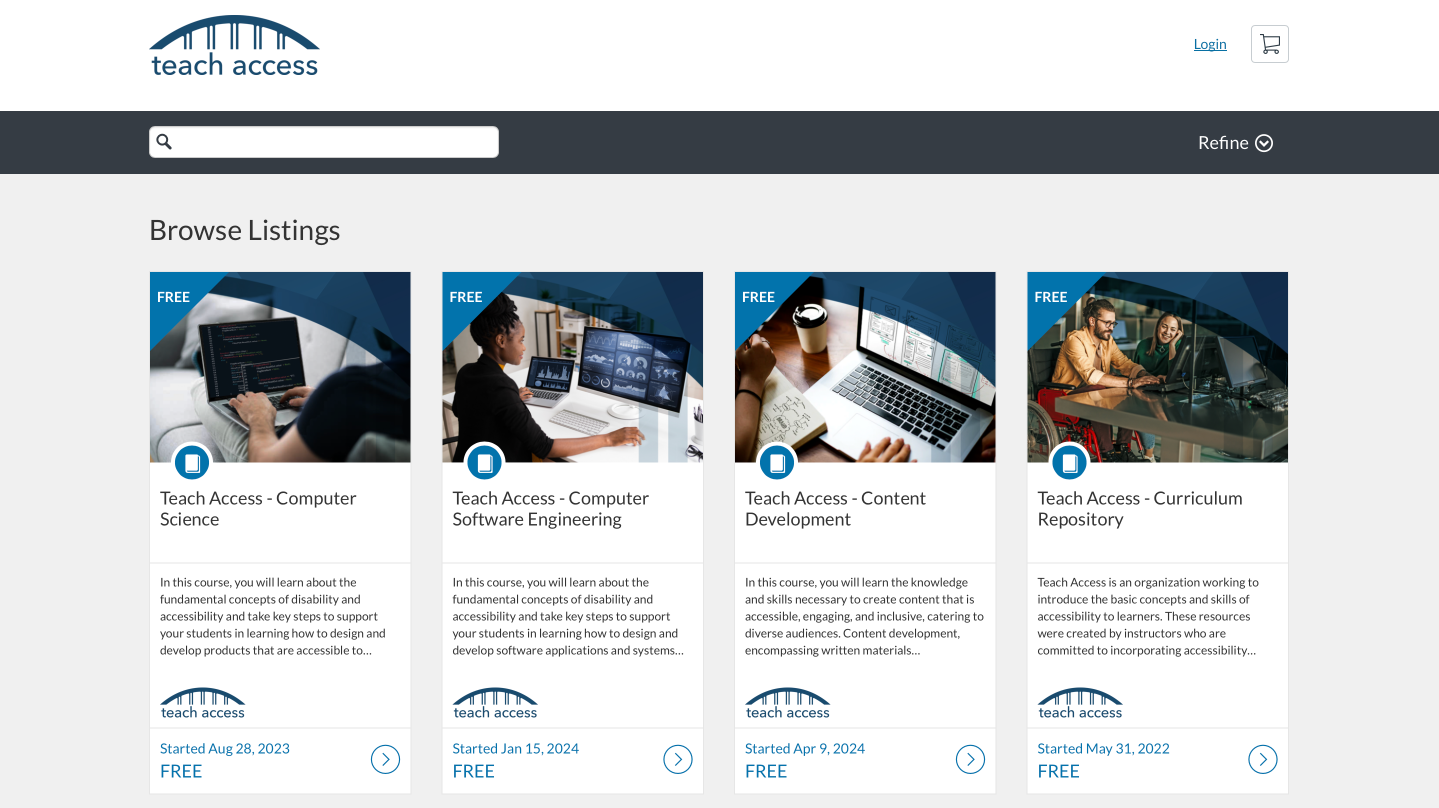
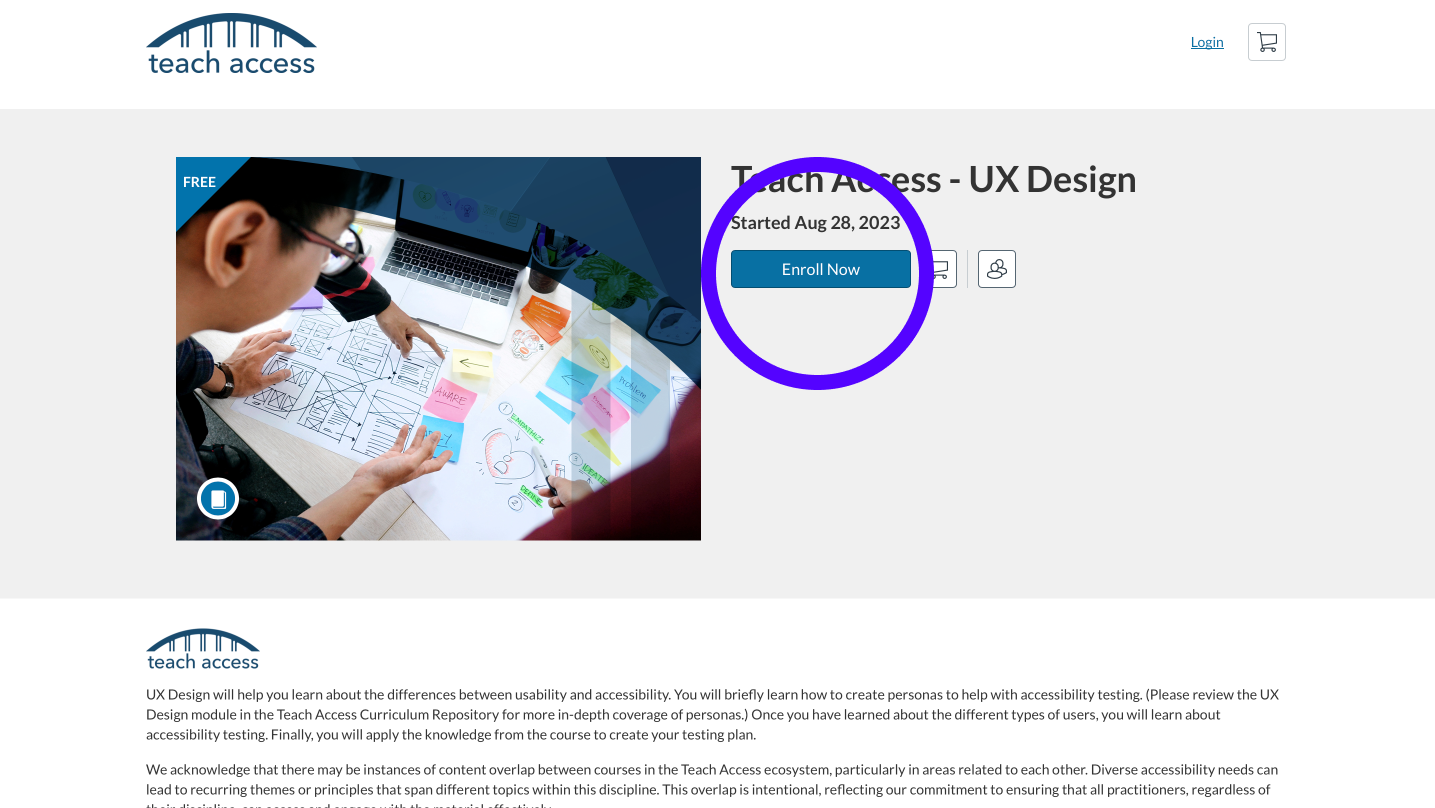
Step 3:
You will be prompted to create an account or log in to Canvas if you have used Course Market in the past. When registering, please complete all fields.
Step 4:
Upon completion, there will be a window with your course link. You can access the course via the link on your screen. You should also receive a confirmation email from Canvas Catalog ([email protected]). The link in your email will also give you access to the course.