Volunteer With Teach Access
Get involved with Teach Access and volunteer. Follow the steps below to become a volunteer.
Get involved with Teach Access and volunteer. Follow the steps below to become a volunteer.
We will review your application and send you a link to join our Slack channel.
Sign up below to volunteer and get a confirmation email. Track progress and manage activities on your personal site below.

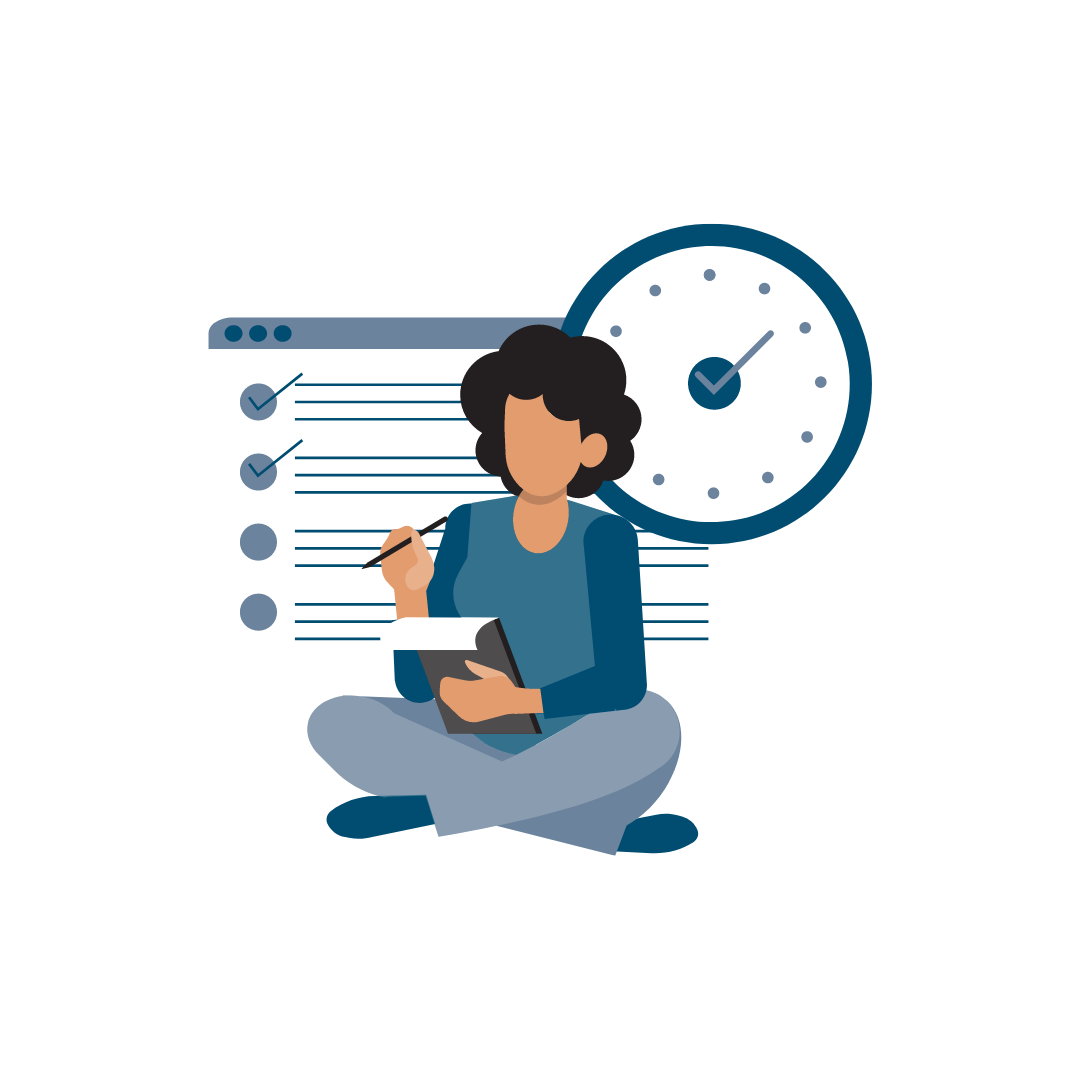

We welcome enthusiastic volunteers who are willing to devote their time to our cause.
Please sign up with the application form above.
All volunteer opportunities are posted on our website with detailed information attached to each.
You can commit as much time as you’re able to. However, we encourage you to complete any job you start.
Requirements depend on the specific volunteer job. Details are posted alongside each job you sign up for.
A: You can track your volunteer hours and explore opportunities on the personal site: